When I first heard about Applicant Tracking Systems (ATS), I didn’t realize how much they controlled the hiring process. Many job seekers send out dozens of applications without a single response, not because they lack skills, but because their resumes don’t meet ATS requirements.
These systems scan for specific keywords, formats, and structures, automatically rejecting resumes that don’t match. Writing an ATS-friendly resume isn’t complicated, but it requires using the right format and keywords to ensure it gets past the system and into the hands of a hiring manager. Here’s how to do it.
Choose the Right Resume Format
ATS software struggles with certain resume formats. If a resume is too complex, it may not be read correctly. To ensure it gets through, use a simple, ATS-friendly format.
Best Resume Format for ATS
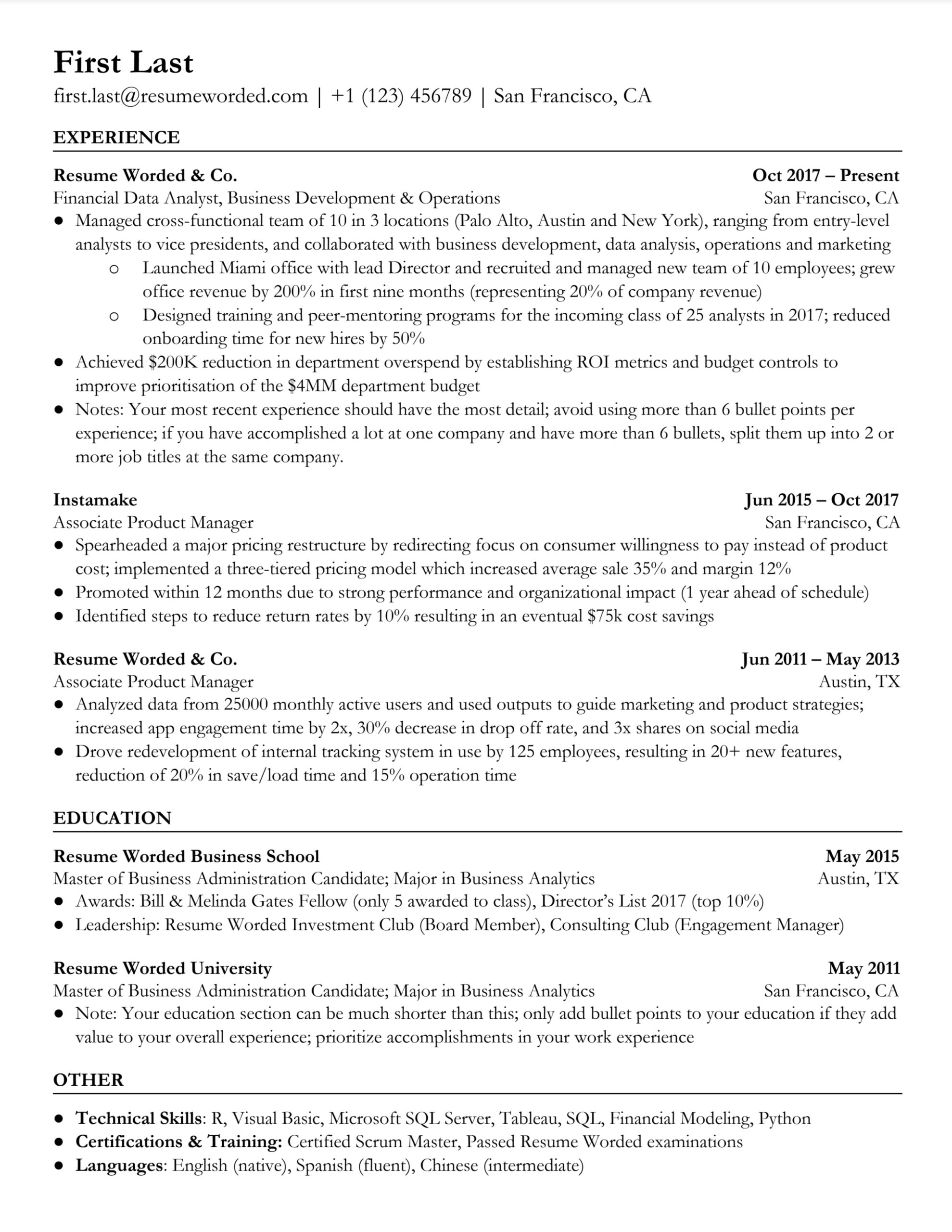
- Reverse chronological format: List the most recent job first, then work backward.
- Standard sections: Include sections like Work Experience, Education, Skills, and Certifications.
- Simple, clean design: Avoid graphics, tables, columns, or decorative fonts.
- Standard fonts: Use Arial, Calibri, or Times New Roman in size 10–12 pt.
- Proper file format: Submit your resume in .docx (preferred) or PDF unless the job posting specifies otherwise.
Formats That ATS May Reject
- Functional resumes (where skills are listed without specific job experience).
- Resumes with graphics, charts, or images.
- Text in tables, columns, or headers/footers (ATS may not scan these correctly).
A clean, structured resume ensures that all critical information is readable by ATS and human recruiters alike.
Read: Remote Work Revolution: How to Land High-Paying Work-From-Home Jobs in 2025
Use ATS-Optimized Keywords
ATS software scans resumes for keywords related to the job. If a resume doesn’t contain enough relevant terms, it may be rejected, even if the applicant has the right experience.
How to Find the Right Keywords
- Analyze the job posting: Look at the required skills, qualifications, and responsibilities.
- Match skills to the job description: Use exact wording from the job listing.
- Include both full terms and abbreviations: Example: “Search Engine Optimization (SEO)” instead of just “SEO.”
- Avoid keyword stuffing: Use keywords naturally in experience, summary, and skills sections.
Example of ATS-Optimized Bullet Points
Instead of:
- Managed social media campaigns.
Use:
- Developed and managed social media marketing campaigns, increasing engagement by 40 percent.
Including job-specific skills makes a resume more likely to pass ATS screening and be seen by a hiring manager.
Write a Strong Professional Summary
An ATS-friendly resume starts with a professional summary, a short, powerful paragraph that highlights key qualifications.

How to Write a Great Summary
- Keep it short: Three to five sentences summarizing expertise.
- Use relevant keywords: Mention job titles, skills, and achievements.
- Show measurable results: Instead of “experienced in marketing,” say: “Managed a marketing budget of $50,000, increasing ROI by 35 percent.”
Example of an ATS-Optimized Summary
Digital Marketing Specialist with five years of experience in SEO, content strategy, and paid advertising. Proven track record of increasing website traffic by 150 percent and optimizing campaigns for a 35 percent ROI increase. Skilled in Google Ads, keyword research, and audience targeting.
A strong summary helps grab attention quickly while also making a resume ATS-friendly.
Read: Secrets to Creating a Standout Remote Job Resume
Structure Work Experience for ATS and Hiring Managers
The Work Experience section is critical for passing ATS and impressing recruiters.
Best Practices for ATS-Friendly Work Experience
- Use reverse chronological order (most recent job first).
- Include job titles, company names, and dates in a consistent format.
- Use bullet points to list responsibilities and accomplishments.
- Start bullet points with action verbs (Managed, Led, Optimized, Developed, Analyzed).
- Quantify achievements (percentages, dollar amounts, time savings).
Example of an ATS-Optimized Work Experience Section
Digital Marketing Manager | XYZ Company | January 2020 – Present
- Managed a $100,000 annual marketing budget, leading to a 40 percent increase in website conversions.
- Developed and optimized SEO strategies that boosted organic traffic by 200 percent.
- Led a team of five marketing specialists, improving campaign execution by 30 percent.
Using keywords and measurable achievements makes a resume more appealing to both ATS and human recruiters.
Highlight Key Skills Properly
The Skills section helps ATS determine whether a candidate is a match for the job.
Best Practices for an ATS-Friendly Skills Section
- Use job-related keywords (match the job description).
- List both hard and soft skills (but prioritize technical skills).
- Avoid generic skills (instead of “Microsoft Office,” specify “Excel, PowerPoint, Word”).
Example of an ATS-Optimized Skills Section
- Technical Skills: Python, SQL, JavaScript, Data Analysis, UX/UI Design
- Marketing Skills: Google Ads, SEO, Social Media Marketing, Email Campaigns
- Project Management: Agile, Scrum, Jira, Trello
Listing skills this way makes it easier for ATS to recognize relevant qualifications.
Read: Join the Ongoing Recruitment for Security Guard at Ontario Power Generation Canada
Optimize the Education and Certifications Section
ATS looks for specific degrees, certifications, and training programs that match job requirements.
Best Practices for Listing Education and Certifications
- List degrees in reverse chronological order (most recent first).
- Use full degree names (e.g., “Bachelor of Science in Computer Science” instead of “B.S. in CS”).
- Include relevant certifications (especially in technical fields).
Example of an ATS-Optimized Education Section
Master of Business Administration (MBA) | University of California | 2022
Bachelor of Science in Computer Science | Stanford University | 2018
Example of an ATS-Optimized Certifications Section
- Google Ads Certification | Google
- Project Management Professional (PMP) | PMI
- Certified Scrum Master (CSM) | Scrum Alliance
Including full details ensures ATS recognizes education and credentials correctly.
Keep Formatting Simple and Error-Free
Formatting errors can cause ATS to misread a resume or reject it entirely.
Best Formatting Practices for ATS Compatibility
- Use a standard resume template: Avoid excessive styling.
- Stick to one column: Multiple columns confuse ATS.
- Use standard section headers: Avoid creative headings like “What I Bring” (use “Skills” instead).
- Check for spelling and grammar errors: Typos can affect keyword recognition.
Saving a resume as a .docx or PDF file ensures it remains ATS-friendly. Writing a resume that beats the ATS is about choosing the right format, using job-specific keywords, and keeping the design simple. Many applicants get rejected because their resumes aren’t optimized for the system, not because they lack skills or experience.
By following these steps, job seekers can increase their chances of passing ATS filters, getting noticed by recruiters, and landing interviews. An ATS-friendly resume isn’t just about getting past software, it’s about making sure hiring managers see the value a candidate brings to the table.


