Working from home has become the new norm for many of us, and creating a comfortable, productive workspace is key to staying focused and getting things done. The best part? You don’t need to spend a lot to upgrade your home office. In this guide, I’ll walk you through simple, affordable upgrades like ergonomic gear, décor, and tech that can help make your workspace more comfortable and efficient.
Whether you want to improve your posture, add a personal touch, or get your tech working better, there are budget-friendly options that won’t break the bank. Let’s dive into easy upgrades that will help you work smarter and feel better while doing it.
Affordable Ergonomic Gear for Comfort and Health
One of the biggest challenges when working from home is ensuring that your body stays comfortable and healthy, especially during long hours. Ergonomic gear helps reduce strain and prevents injuries. Fortunately, you don’t need to break the bank to make your workspace ergonomic.

Ergonomic Chair
An ergonomic chair supports your posture and prevents back and neck pain. Look for one with adjustable height, lumbar support, and armrests. Affordable options like the Hbada Office Chair or AmazonBasics Mid-Back Desk Chair are great choices that offer solid back support at a reasonable price.
Laptop Stand or Adjustable Desk
If you’re using a laptop, the screen is likely too low, which can strain your neck. An adjustable laptop stand, such as the Gravitonus Adjustable Laptop Stand, allows you to raise your screen to eye level. For those who prefer to stand, consider an affordable Flexispot EC1 sit-stand desk that’s easy to adjust and gives you more flexibility in your work routine.
Keyboard and Mouse
Typing on a flat surface can lead to wrist strain over time. An ergonomic keyboard, like the Microsoft Sculpt Ergonomic Desktop, encourages a more natural typing posture. Pair it with an ergonomic mouse like the Logitech MX Master Mouse to provide comfort and precision.
Read: Remote Jobs vs. Office Jobs: Which is Better for Your Career?
DIY and Budget-Friendly Décor for a Productive Environment
Your home office environment has a huge impact on your mood and productivity. Adding simple, budget-friendly décor items can help create a space that fosters creativity, focus, and motivation without costing a lot.
Affordable Lighting

Lighting can drastically affect how comfortable your workspace feels. An adjustable desk lamp, like the TaoTronics LED Desk Lamp, can provide soft, customizable lighting that reduces eye strain and keeps you alert. Additionally, investing in natural light during the day by positioning your desk near a window can be a free and effective upgrade.
Plants for Freshness
Plants don’t just beautify your workspace they also boost your mood and improve air quality. Low-maintenance options like succulents or a snake plant require little care and add a fresh, calming touch to your desk. Many home improvement stores or even local markets offer affordable plants that can brighten your space instantly.
Wall Art & Organization
Create a space that inspires you by adding some personal touches to your walls. Inexpensive framed prints or DIY posters can motivate you. Consider organizing your desk with simple accessories like a desk organizer or floating shelves from Ikea, which help keep your workspace tidy and free of distractions.
Read: Work-from-Home Productivity: 7 Habits of Successful Remote Workers
Tech Upgrades That Won’t Break the Bank
Having the right tech setup is crucial for productivity, but upgrading doesn’t have to be expensive. These simple tech upgrades can make your workday smoother and more efficient.
External Monitor
A second monitor can double your productivity by allowing you to multitask efficiently. You don’t need to spend a lot to get a good one. The Acer R240HY 24-inch monitor is a budget-friendly option that delivers clear, vibrant images. Having extra screen real estate helps when managing multiple tabs or documents.
Noise-Canceling Headphones
Noise can be one of the biggest distractions in a home office, especially if you have kids, pets, or outside noise. Noise-canceling headphones like the Anker Soundcore Life Q20 offer excellent sound quality and block out unwanted noise, making them perfect for video calls or deep work sessions.
Webcam for Clear Communication
Clear video quality is essential for professional video calls. If your laptop webcam doesn’t provide the clarity you need, an upgrade like the Logitech C270 webcam is an affordable option that ensures you’re seen clearly during meetings.
Storage Solutions for a Clutter-Free Workspace
A clutter-free workspace contributes to a clearer mind and more focused work. Organizing your home office doesn’t have to be expensive. With a few smart storage solutions, you can keep your desk tidy and your mind focused.
Under-Desk Drawers
Under-desk storage helps keep your supplies and documents organized without taking up extra space. Affordable drawer units from Ikea or Target can provide hidden storage for your essentials like pens, paper, and other work-related items.
File Organizers and Binders
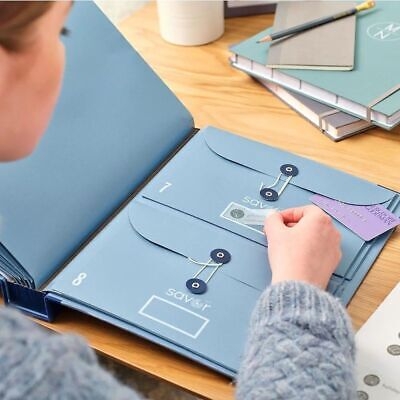
To keep your documents organized and easy to access, use file organizers or binders. These options are inexpensive and can help prevent paper clutter on your desk. Look for options on Amazon or office supply stores for simple, budget-friendly organizing solutions.
Read: The Ultimate Guide to Setting Up a Productive Home Office
Quick Tips for Staying Productive at Home
Upgrading your office space is only part of the equation. To truly boost your productivity, here are some quick and easy tips that help you stay focused and maintain a routine:
Set Boundaries
Designate a specific area in your home as your office. This helps you mentally separate work from personal life, improving focus during work hours.
Take Regular Breaks
Sitting at a desk for hours can lead to burnout. Set a timer to remind yourself to take a break every 60 minutes. Stand up, stretch, or take a quick walk to reset your focus.
Create a Routine
Sticking to a daily routine keeps you on track and makes work from home feel more like a traditional office environment. Set regular working hours and try to follow them consistently.
Upgrading your home office doesn’t have to be a costly venture. With a few simple and budget-friendly changes to your ergonomics, décor, tech, and organization, you can create a space that boosts your productivity and keeps you comfortable. Start with just one upgrade and build your ideal workspace step-by-step.


