LinkedIn is one of the most powerful professional networking platforms today, and it’s more than just an online resume. It’s where potential employers, clients, and collaborators look to assess your skills and credibility. One of the key elements that can make your profile stand out is social proof, the endorsements and recommendations that validate your skills, experience, and work ethic.
Social proof acts as a credibility booster, helping you demonstrate that you are skilled, reliable, and respected by your peers. But how can you gain these endorsements and recommendations, and why do they matter? In this guide, we’ll break down what social proof is, how to gather endorsements, and request powerful recommendations that will help elevate your LinkedIn profile, making it more appealing to potential employers, clients, or collaborators. We’ll also share practical tips for leveraging these credibility signals effectively.
What is Social Proof on LinkedIn and Why Does It Matter?
Social proof on LinkedIn refers to endorsements and recommendations from people within your network that validate your expertise, skills, and professional abilities. These acts of validation increase your profile’s trustworthiness and help you build a solid reputation. Here’s why it matters:

- Builds Trust: When other professionals vouch for your abilities, it provides third-party validation that you’re skilled and trustworthy. This is especially valuable when hiring managers or potential clients are reviewing your profile.
- Increases Profile Visibility: A well-endorsed profile is more likely to show up in search results, giving you an edge in the competitive job market.
- Proves Real-World Results: Unlike a list of skills that may be self-claimed, endorsements and recommendations prove that others have seen you put your skills to work, delivering actual results.
In short, LinkedIn social proof enhances your professional image, which can lead to more job opportunities, higher-paying clients, and stronger connections.
Read: How to Navigate Ageism in the Job Market: Strategies for 40+ Professionals
Endorsements vs. Recommendations: What’s the Difference?
While both endorsements and recommendations are forms of social proof, they have different purposes and levels of impact. Let’s break down the differences:
Endorsements:
- What They Are: Endorsements are quick, easy-to-give acknowledgments of the skills you list on your profile. Colleagues, clients, or employers can simply click the “endorse” button for the skills they think you excel at.
- Why They Matter: They show that people recognize and approve of the skills you list. However, they’re less detailed than recommendations and typically don’t provide specific examples of your work.
- Where They Show Up: On your profile under the “Skills & Endorsements” section.
Recommendations:
- What They Are: Recommendations are written testimonials that describe your work, character, and specific contributions to a project or company. They are personalized, in-depth, and carry much more weight than endorsements.
- Why They Matter: Recommendations offer proof of your real-world impact and performance, often including specific examples of how you helped solve problems or improved outcomes.
- Where They Show Up: On your profile in the “Recommendations” section.
In summary, endorsements give general approval of your skills, while recommendations offer detailed insight into how you work and the impact you make.
How to Get More Endorsements for Your LinkedIn Skills
Skill endorsements are relatively easy to acquire but should be gathered strategically to highlight your most important abilities. Here’s how to gather more:
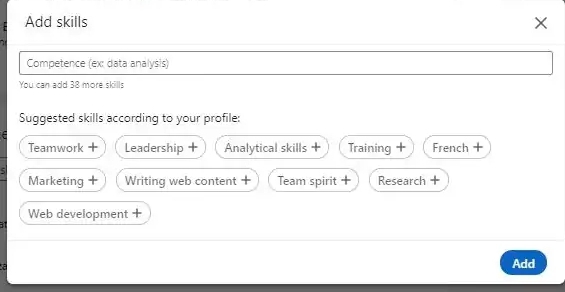
Identify Core Skills to Highlight:
- List the top skills that align with your professional goals and industry. Be selective, focus on those that best define your expertise.
- Example: For a software developer, skills like JavaScript, Python, and Full Stack Development should be highlighted.
Endorse Others to Get Endorsed:
- People often return the favor. Start by endorsing others for their skills, and many will endorse you back.
- Tip: Be genuine in your endorsements, don’t endorse skills unless you truly believe they have them.
Be Active and Visible:
- Engage in relevant conversations, comment on posts, and share insights about your area of expertise. The more active you are, the more people will notice you and be likely to endorse your skills.
Reach Out Directly:
- Don’t hesitate to ask your trusted colleagues or past collaborators to endorse specific skills. You can even send a personalized message asking for their endorsement.
By following these strategies, you’ll increase your number of skill endorsements, making your LinkedIn profile more attractive to recruiters and employers.
Read: LinkedIn Profile Checklist: 10 Tips to Get Noticed by Recruiters
How to Request and Get Powerful LinkedIn Recommendations
Recommendations have a much more significant impact than endorsements. Here’s how to request and secure powerful recommendations:
Identify the Right People:
- Reach out to colleagues, managers, mentors, or clients who have worked with you and can speak to your skills and accomplishments. The more specific their knowledge of your work, the more impactful the recommendation will be.
- Ideal people to ask for recommendations:
-
- Supervisors who have overseen your work.
- Colleagues who’ve collaborated with you on successful projects.
- Clients who’ve been pleased with your results.
-
Personalize Your Request:
- Instead of using LinkedIn’s generic recommendation request message, personalize it. Let the person know why you’re reaching out and what you would like them to highlight.
-
- Example: “Hi [Name], I hope you’re doing well! I’m looking to update my LinkedIn profile and would greatly appreciate it if you could write a recommendation highlighting our work together on [specific project]. It would mean a lot to me.”
-
Provide Context:
- When asking for a recommendation, it’s helpful to provide some context. Mention a specific project, task, or result they might want to focus on.
-
- Example: “Could you please mention how we improved the team’s efficiency by 30% through the new project management system I implemented?”
-
Be Grateful:
- Always thank the person who writes a recommendation. Show appreciation, as it builds goodwill for future collaborations.
By following these steps, you’ll gather meaningful recommendations that truly reflect your professional abilities and contributions.
How to Showcase Social Proof to Boost Profile Visibility
Once you’ve gathered endorsements and recommendations, you need to strategically display them to increase your profile’s visibility. Here’s how:

Pin Your Best Recommendation:
- LinkedIn allows you to feature one recommendation at the top of your profile. Choose the one that best showcases your skills and achievements. This will be the first recommendation people see, so make it count!
Add Social Proof to Your “About” Section:
- Mention that your profile is endorsed by peers and clients. Subtly integrate it into your LinkedIn summary to highlight your credibility.
-
- Example: “My skills in project management have been endorsed by colleagues at [Company], and I’ve received glowing recommendations from clients I’ve worked with on high-impact projects.”
-
Share Social Proof in Posts:
- Occasionally, share snippets of recommendations and endorsements in your posts. This helps build credibility with your audience and reinforces the message that others value your expertise.
Read: How to Build a Personal Brand on LinkedIn That Lands Interviews
Best Practices for Using Social Proof to Stand Out
Using social proof effectively can help you stand out from the crowd. Here are some best practices for leveraging your endorsements and recommendations:
- Update Regularly: Keep your profile up-to-date with new endorsements and recommendations as you complete more projects or take on new roles. This keeps your profile fresh and relevant.
- Engage with Your Network: Respond to messages, comment on posts, and like others’ content to stay visible in your network’s feed.
- Feature Key Skills: Ensure that the endorsements for your top skills are prominently displayed on your profile.
- Keep Your Profile Professional: A professional and well-crafted profile (including a high-quality photo and headline) ensures that social proof has the desired impact.
When used correctly, LinkedIn social proof can enhance your profile’s trustworthiness and visibility, ultimately increasing your chances of landing new opportunities.
Final Tips to Build a Strong LinkedIn Profile with Social Proof
To maximize the benefits of social proof, follow these final tips:
- Add a Professional Profile Picture: This is the first thing people notice about your profile. Make sure your photo is high-quality and professional.
- Write a Compelling Headline: Use your headline to clearly communicate your role and expertise.
- Be Active on LinkedIn: Regularly post, engage, and connect with new people in your field to stay relevant.
- Keep Your Experience Section Updated: Add new roles and accomplishments, keeping your profile aligned with your career trajectory.
Social proof is one of the most powerful ways to boost your LinkedIn credibility. By gathering and showcasing endorsements and recommendations, you demonstrate that you have the skills and experience to deliver real value. Follow the steps outlined here to strategically gather these credibility signals and use them to stand out to employers, clients, and collaborators. Start working on your LinkedIn social proof today, and watch as it opens doors to new opportunities and career growth.


