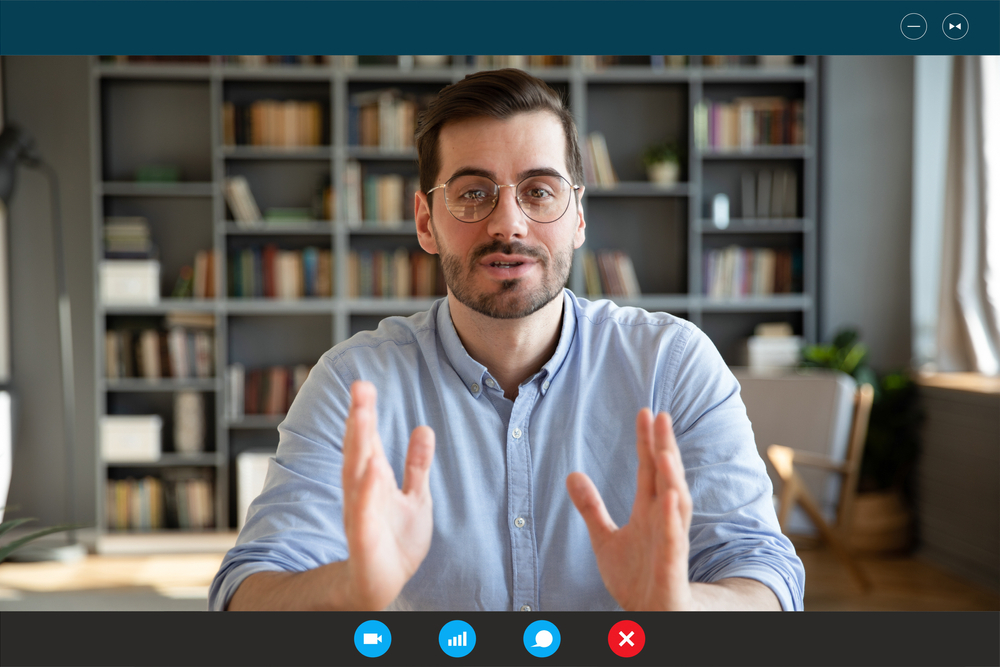Dropbox is a leading cloud storage and file synchronization service founded in 2007 by Drew Houston and Arash Ferdowsi. The platform allows users to store files in the cloud, sync them across devices, and share them with others. Key features include:
- File storage and synchronization
- File sharing and collaboration tools
- Dropbox Paper for real-time document collaboration
- Integration with various third-party applications
- Enterprise solutions for businesses
Dropbox’s Impact on Cloud Storage and Collaboration

Dropbox has significantly influenced the way individuals and businesses store, share, and collaborate on files:
- Pioneering user-friendly cloud storage
- Popularizing the freemium model in cloud services
- Enhancing cross-platform file synchronization
- Improving collaboration through shared folders and real-time editing
- Advancing security and privacy in cloud storage
Company Mission, Vision, and Values
Mission: “To design a more enlightened way of working.”
Vision: Dropbox aims to create a world where people can work together seamlessly, regardless of location or device.
Values:
- Be worthy of trust
- Sweat the details
- Aim higher
- We, not I
- Cupcakes (surprise and delight customers)
Read: How to Get a Remote Job at Automattic: A Simple Guide
Dropbox’s Remote-First Approach
Understanding Dropbox’s Transition to a Remote-First Company:
In 2020, Dropbox announced its transition to a “Virtual First” work model:
- Remote work as the primary experience for all employees
- Redesigning offices as “Dropbox Studios” for collaboration and community-building
- Core collaboration hours to ensure some overlap for synchronous work
- Quarterly off-sites for team bonding and strategic planning
Benefits of Dropbox’s Distributed Team Model
- Access to global talent pool
- Increased employee flexibility and work-life balance
- Reduced real estate costs
- Improved productivity and focus
- Diverse perspectives from different geographic locations
How Dropbox Maintains Productivity and Collaboration in a Remote Setting
- Implementing core collaboration hours
- Utilizing Dropbox’s own tools for file sharing and collaboration
- Leveraging video conferencing and instant messaging platforms
- Encouraging asynchronous communication and documentation
- Regular virtual team-building activities and social events
Types of Remote Jobs at Dropbox
Engineering Remote Jobs
- Software Engineers (Frontend, Backend, Full Stack)
- Site Reliability Engineers
- Machine Learning Engineers
- Security Engineers
- Mobile Developers (iOS, Android)
Customer Experience Remote Jobs
- Customer Support Specialists
- Technical Support Engineers
- Customer Success Managers
- User Experience Researchers
- Community Managers
Sales Remote Jobs
- Account Executives
- Sales Development Representatives
- Channel Partnership Managers
- Sales Operations Analysts
- Enterprise Solution Architects
Other Potential Remote Jobs
- Product Managers
- Product Designers
- Data Scientists
- Marketing Specialists (Content, Digital, Product Marketing)
- Human Resources and Recruiting
- Finance and Operations
Read: Zapier Remote Jobs: Insider Guide to Landing Your Dream Automation Career
Understanding Dropbox’s Work Culture
Key Aspects of Dropbox’s Company Culture:
- Innovation-driven: Encouraging new ideas and creative problem-solving
- User-centric: Focusing on creating value for users in all decisions
- Diversity and inclusion: Promoting a diverse workforce and inclusive environment
- Transparency: Open communication and sharing of information across the company
- Growth mindset: Emphasizing continuous learning and development
The Importance of Asynchronous and Synchronous Communication
Asynchronous Communication:
- Encourages thoughtful responses and reduces interruptions
- Allows for flexible work schedules across time zones
- Improves documentation and knowledge sharing
Synchronous Communication:
- Facilitates real-time problem-solving and brainstorming
- Builds stronger interpersonal connections
- Used for time-sensitive matters and complex discussions
Dropbox balances both forms of communication to maximize productivity and collaboration in a remote setting.
Dropbox’s Approach to Work-Life Balance and Employee Well-being
- Flexible work hours: Allowing employees to work when they’re most productive
- Unlimited vacation policy: Trusting employees to manage their time off
- Mental health support: Providing resources and counselling services
- Wellness programs: Offering virtual fitness classes and wellness challenges
- Professional development: Supporting continuous learning and skill development
- Parental leave: Generous leave policies for new parents
- Regular check-ins: Encouraging managers to monitor employee well-being
Dropbox recognizes that a healthy work-life balance and employee well-being are crucial for long-term productivity and job satisfaction, especially in a remote work environment. The company strives to create a culture where employees feel professionally and personally supported.
Key Skills and Qualifications
Technical Skills Relevant to Specific Roles:

- Engineering:
- Programming languages: Python, Go, Ruby, JavaScript, TypeScript
- Web technologies: React, Angular, Node.js
- Cloud platforms: AWS, Google Cloud Platform
- Database systems: MySQL, PostgreSQL, MongoDB
- Version control: Git
- CI/CD: Jenkins, GitLab CI
- Customer Experience:
- CRM software experience (e.g., Salesforce)
- Ticketing systems (e.g., Zendesk)
- Data analysis tools
- Sales:
- CRM proficiency (e.g., Salesforce)
- Sales automation tools
- Data analysis and reporting skills
Soft Skills Valued by Dropbox
- Communication: Clear and effective written and verbal communication
- Problem-solving: Ability to approach complex issues creatively and analytically
- Adaptability: Flexibility in the face of changing priorities or technologies
- Collaboration: Skill in working with diverse, cross-functional teams
- Empathy: Understanding user needs and relating to team members
- Self-motivation: Ability to work independently and manage time effectively
- Growth mindset: Enthusiasm for learning and personal development
Industry Knowledge
- Cloud storage and file synchronization technologies
- SaaS (Software as a Service) business models
- Cybersecurity best practices and trends
- Data privacy regulations (e.g., GDPR, CCPA)
- Collaborative work technologies and trends
- Enterprise IT infrastructure and needs
Familiarity with Dropbox’s Products and Services
- Dropbox Basic, Plus, and Professional plans
- Dropbox Business and Enterprise solutions
- Dropbox Paper for collaborative document editing
- Dropbox Passwords for secure password management
- Dropbox Transfer for large file transfers
- HelloSign for e-signatures (Dropbox acquisition)
Read: BoxLunch Remote Jobs & How to Apply Now!
Preparing Your Application
Researching Available Positions on Dropbox’s Career Page:
- Visit Dropbox’s official careers website: https://www.dropbox.com/jobs
- Use filters to search for remote positions in your area of expertise
- Read job descriptions thoroughly to understand the requirements and responsibilities
- Research the specific team or product you’re interested in joining
- Follow Dropbox on LinkedIn and other social media for the latest updates
Tailoring Your Resume and Cover Letter

- Highlight relevant skills and experiences that align with Dropbox’s needs
- Use keywords from the job description in your resume
- Showcase projects or achievements that demonstrate your impact
- In your cover letter, explain why you’re passionate about Dropbox’s mission and the specific role
- Demonstrate your understanding of and alignment with Dropbox’s values
Building a Portfolio Showcasing Relevant Projects
- For engineers: Include links to GitHub repositories or live projects
- For designers: Showcase your design process, not just final products
- For marketers: Highlight successful campaigns or content pieces
- Include any relevant side projects or open-source contributions
- If possible, create a project that integrates with or enhances Dropbox’s products
Demonstrating Your Ability to Work Effectively in a Remote Environment
- Highlight previous remote work experience
- Describe your home office setup and remote work practices
- Showcase projects where you collaborated effectively in distributed teams
- Emphasize your written communication skills
- Discuss your strategies for maintaining productivity and work-life balance in a remote setting
The Application Process
Navigating Dropbox’s Career Website:
- Create an account on Dropbox’s application platform
- Set up job alerts for positions that interest you
- Review the “Life at Dropbox” section to understand the company culture
- Check for any virtual events or webinars for potential applicants
Tips for Submitting a Strong Application
- Tailor your application to each specific role
- Provide concrete examples of your achievements and their impact
- Be concise but comprehensive in your descriptions
- Proofread all materials carefully before submitting
- Submit your application as early as possible in the hiring cycle
Understanding the Stages of Dropbox’s Hiring Process
- Application review: Your application is screened by recruiters
- Initial interview: Usually a phone or video call with a recruiter
- Technical or skills assessment: Role-specific evaluation of your abilities
- Virtual onsite interviews: Multiple rounds with team members and leadership
- Reference checks: Verification of your work history and performance
- Offer stage: If successful, you’ll receive a job offer
Interview Preparation
Types of Interviews You May Encounter:
- Initial screening: Basic questions about your background and interest in Dropbox
- Technical interviews: Coding challenges, system design questions, or role-specific technical assessments
- Behavioural interviews: Questions about your past experiences and how you handle various situations
- Cultural fit interviews: Evaluating your alignment with Dropbox’s values and work style
- Virtual onsite: A series of interviews simulating an in-person onsite experience
Common Interview Questions at Dropbox
- “Tell me about a time when you had to adapt to a significant change at work.”
- “How would you explain Dropbox’s value proposition to a potential customer?”
- “Describe a situation where you had to work with a difficult team member.”
- “How do you stay updated with the latest trends in [your field]?”
- “What’s the most innovative project you’ve worked on, and what was your role?”
How to Showcase Your Skills and Experiences Effectively
- Use the STAR method (Situation, Task, Action, Result) to structure your responses
- Provide specific, quantifiable examples of your achievements
- Demonstrate your problem-solving process and analytical thinking
- Show how your past experiences relate to the challenges Dropbox faces
- Be prepared to discuss your familiarity with Dropbox’s products and how you use them
Tips for Succeeding in Virtual Interviews
- Test your technology (camera, microphone, internet connection) beforehand
- Choose a quiet, well-lit space for the interview
- Maintain eye contact by looking at the camera, not the screen
- Use visual cues (nodding, smiling) to show engagement
- Have a pen and paper ready to take notes
- Prepare examples of your work that you can screen share if needed
- Follow up with a thank-you email after each interview
Remember, Dropbox values innovation, user focus, and a collaborative spirit. Throughout the application process, demonstrate your ability to work effectively in a remote, fast-paced environment and your passion for creating tools that improve people’s work and lives.
Demonstrating Your Remote Work Capabilities
Highlighting Previous Remote Work Experience:
- Describe specific remote work arrangements you’ve had in the past
- Highlight successful projects completed in a remote setting
- Discuss challenges you’ve overcome while working remotely
- If you lack formal remote experience, focus on times you’ve worked independently or on distributed teams
Showcasing Your Self-Motivation and Time Management Skills
- Explain your personal productivity system (e.g., how you use task management tools)
- Provide examples of self-directed projects you’ve completed
- Describe how you prioritize tasks and manage your workload
- Discuss strategies you use to stay focused and avoid distractions when working from home
Emphasizing Your Proficiency with Remote Collaboration Tools
- List remote tools you’re experienced with (e.g., Slack, Zoom, Asana, GitHub)
- Explain how you’ve used these tools to collaborate effectively
- Describe your approach to asynchronous communication
- Highlight your ability to adapt to new tools and workflows
Demonstrating Your Ability to Work Across Different Time Zones
- Discuss any experience working with global teams
- Explain strategies you use to manage work across time zones
- Highlight your flexibility in scheduling meetings or adjusting work hours when necessary
- Describe how you ensure clear communication despite time differences
Read: How to Avoid Time-Wasting Activities in Your Remote Workday
Understanding Dropbox’s Products and Services
Familiarizing Yourself with Dropbox’s Core File-Sharing Features
- File storage and synchronization:
- Automatic file syncing across devices
- Selective sync for managing storage space
- Smart Sync for accessing files without using local storage
- File sharing and collaboration:
- Shared folders and file requests
- File permissions and access controls
- Version history and file recovery
- Integrations:
- Microsoft Office and Google Workspace integrations
- Third-party app connections
Understanding Dropbox Paper and Other Collaborative Tools
- Dropbox Paper:
- Real-time document collaboration
- Rich media embedding
- Task management features
- Templates for various document types
- Other collaborative tools:
- Dropbox Spaces for project organization
- Dropbox Transfer for large file sharing
- HelloSign for e-signatures (Dropbox acquisition)
Staying Updated on Dropbox’s Latest Product Offerings and Updates
- Follow Dropbox’s official blog and social media channels
- Subscribe to Dropbox’s newsletter
- Regularly check the “What’s New” section on Dropbox’s website
- Join Dropbox community forums or user groups
- Attend Dropbox webinars or virtual events when available
Aligning with Dropbox’s Values
Understanding and Demonstrating Alignment with Dropbox’s Core Values
- Be worthy of trust:
- Highlight experiences where you’ve demonstrated integrity and reliability
- Discuss your approach to data privacy and security
- Sweat the details:
- Provide examples of projects where your attention to detail made a significant impact
- Explain how you ensure quality in your work
- Aim higher:
- Describe times when you’ve set ambitious goals and achieved them
- Discuss your approach to continuous improvement
- We, not I:
- Highlight successful team collaborations
- Explain how you contribute to a positive team dynamic
- Cupcake (surprise and delight customers):
- Share examples of how you’ve gone above and beyond for users or colleagues
- Discuss your ideas for enhancing user experience
Showing Your Commitment to Innovation and User-Centric Design
- Describe innovative projects or solutions you’ve worked on
- Explain your approach to understanding and addressing user needs
- Discuss any experience with user research or usability testing
- Share ideas for potential improvements or new features for Dropbox products
Emphasizing Your Ability to Thrive in a Diverse and Inclusive Environment
- Highlight experiences working in diverse teams
- Discuss your approach to fostering an inclusive work environment
- Share any relevant diversity and inclusion training or initiatives you’ve participated in
- Explain how diversity contributes to better problem-solving and innovation
Post-Interview Process
Following Up After Interviews:
- Send a thank-you email within 24 hours of each interview
- Personalize your message by referencing specific points from the conversation
- Reiterate your enthusiasm for the role and company
- Offer to provide any additional information if needed
Example:
Subject: Thank you for the [Position] interview
Dear [Interviewer’s Name],
Thank you for taking the time to speak with me about the [Position] role at Dropbox. I enjoyed learning more about [specific topic discussed] and how the team is working to [goal or objective mentioned].
Our conversation reinforced my enthusiasm for the position and my belief that my experience with [relevant skill] would enable me to contribute effectively to your team’s goals.
I’m excited about the possibility of bringing my passion for innovation and user-centric design to Dropbox and helping to [company goal or mission].
Please let me know if you need any additional information. I look forward to hearing about the next steps in the process.
Best regards,
[Your Name]
Handling Potential Technical Assessments or Take-Home Projects
- Read instructions carefully and ask for clarification if needed
- Manage your time effectively to meet deadlines
- Go above and beyond to showcase your skills and creativity
- Provide clear documentation or explanations with your submission
- Be prepared to discuss your approach and decisions in follow-up interviews
Understanding Dropbox’s Decision-Making Timeline
- Ask about the expected timeline during your interview
- Be patient, as remote hiring processes can sometimes take longer
- If you haven’t heard back by the specified time, wait an additional 2-3 business days before following up
- When following up, be polite and reaffirm your interest in the position
Example follow-up email:
Subject: Following up on [Position] application
Dear [Recruiter’s Name],
I hope this email finds you well. I wanted to follow up on my application for the [Position] role at Dropbox. I had the pleasure of interviewing with [Interviewer’s Name] on [Date], and they mentioned that I could expect to hear back about next steps by [Expected Date].
I’m still very excited about the opportunity to join the team at Dropbox and contribute to [specific project or goal discussed]. I was wondering if you could provide me with an update on the status of my application or if there’s any additional information I can provide.
Thank you for your time and consideration. I look forward to hearing from you.
Best regards,
[Your Name]
Remember, throughout the post-interview process, continue to demonstrate your alignment with Dropbox’s values of innovation, attention to detail, and user focus. Your interactions during this phase can further reinforce your suitability for the role and the company culture.