The Ultimate Guide to Setting Up a Productive Home Office
Remote work has gained significant popularity, with more and more professionals embracing the flexibility and convenience of working from home. However, creating a productive home office environment that promotes focus, comfort, and efficiency is important to the success of any remote worker.
A well-designed home office can make all the difference in staying motivated, minimizing distractions, and achieving your professional goals.
This ultimate guide will walk you through the key elements of setting up a productive home office. From choosing the right space and selecting essential furniture and equipment to optimizing your lighting and environment, we’ll cover all the critical aspects you need to consider.
By the end of this guide, you’ll have a comprehensive understanding of creating a functional and inspiring workspace that supports your remote work success.
1. Choosing the Right Space
The first step in setting up a productive home office is selecting the right space. When choosing a location for your home office, consider the following factors:
- Privacy: Look for a space that offers a reasonable level of privacy and separation from the rest of your living area. This will help you minimize distractions and maintain a clear boundary between work and personal life.
- Size: Ensure that the space you choose is large enough to accommodate your essential furniture and equipment comfortably, while also allowing for some movement and flexibility.
- Lighting: Consider the natural light available in the space, as well as the potential for adding task lighting to support your work needs.
- Noise level: Assess the potential for noise distractions in the space, both from inside your home and from external sources such as traffic or neighbors.
Creating a dedicated workspace is essential for promoting a clear separation between your work and personal life. Avoid setting up your office in high-traffic areas like the kitchen or living room, as these spaces can be prone to distractions and interruptions. Instead, opt for a dedicated room, a converted closet, or a partition in a quiet corner of your home.

2. Essential Furniture and Equipment
Once you’ve chosen the right space for your home office, it’s time to focus on selecting essential furniture and equipment that will support your comfort, productivity, and overall well-being.
Ergonomic furniture is crucial for maintaining good posture, reducing physical strain, and preventing discomfort during long work hours. When selecting a desk and chair, consider the following:
- Desk height: Choose a desk that allows you to maintain a comfortable typing position, with your elbows bent at a 90-degree angle and your wrists straight.
- Chair adjustability: Invest in a chair that offers adjustable height, armrests, and lumbar support to ensure a comfortable and ergonomic sitting position.
- Materials: Opt for furniture made from high-quality, durable materials that will withstand daily use and support your long-term comfort.
Read: Remote Jobs vs. Office Jobs: Which is Better for Your Career
In addition to a desk and chair, consider the following essential office equipment:
- Computer or laptop: Choose a device with sufficient processing power, memory, and storage to support your work needs.
- Monitor: Invest in a high-quality monitor with good resolution and adjustable settings to reduce eye strain and improve visibility.
- Peripherals: Depending on your work requirements, consider additional equipment such as a keyboard, mouse, printer, scanner, or headset.
By investing in quality furniture and equipment, you’ll create a comfortable and functional foundation for your productive home office.
3. Lighting and Environment
Lighting and environmental factors play a significant role in your productivity, comfort, and overall well-being when working from home. Poor lighting can lead to eye strain, headaches, and decreased focus, while suboptimal temperature, humidity, or air quality can impact your energy levels and concentration.
When setting up your home office, consider the following lighting recommendations:
- Natural light: Whenever possible, position your desk near a window to take advantage of natural light. This can help regulate your circadian rhythm, boost your mood, and reduce eye strain.
- Task lighting: Supplement natural light with adjustable task lighting, such as a desk lamp or floor lamp, to provide focused illumination on your work surface.
- Indirect lighting: Use indirect lighting sources, such as wall sconces or uplights, to create a softer, more diffused ambient light that reduces glare and shadows.
In addition to lighting, it’s essential to control other environmental factors in your home office:
- Temperature: Maintain a comfortable temperature range, typically between 68°F and 76°F (20°C and 24°C), to avoid discomfort and distractions.
- Humidity: Keep humidity levels between 30% and 50% to prevent dry air, which can cause irritation and discomfort.
- Air quality: Regularly ventilate your home office, use an air purifier if needed, and incorporate plants to naturally filter the air and boost oxygen levels.
To optimize your home office environment, consider the following tips:
- Invest in adjustable window coverings: Use shades, blinds, or curtains to control natural light and minimize glare on your computer screen.
- Use a humidifier or dehumidifier: Depending on your local climate, use a humidifier or dehumidifier to maintain optimal humidity levels in your workspace.
- Incorporate natural elements: Bring nature into your home office with plants, natural materials, or nature-inspired artwork to create a calming and rejuvenating atmosphere.
By prioritizing lighting and environmental factors in your home office setup, you’ll create a space that supports your physical comfort, mental well-being, and overall productivity.
Read: 7 Remote Job Scams to Avoid at All Costs
4. Organization and Storage
A well-organized home office is essential for maintaining a clutter-free and productive workspace. When your materials, documents, and supplies are easily accessible and neatly stored, you’ll spend less time searching for what you need and more time focusing on your work.
To keep your home office organized, consider implementing the following storage solutions:
- Shelving: Install wall-mounted shelves or use freestanding bookcases to maximize vertical space and keep your desk surface clear.
- Filing cabinets: Invest in a filing cabinet to store important documents, contracts, and other paperwork in a secure and easily accessible manner.
- Desk organizers: Use desk trays, pen holders, and other organizers to keep your desk essentials neatly arranged and within reach.
- Cable management: Use cable ties, cord organizers, or cable management systems to keep your desk free of tangled wires and cords.
By implementing effective organization and storage strategies, you’ll create a home office environment that supports efficiency, productivity, and a clear mind.
5. Technology and Connectivity
 Reliable technology and internet connectivity are crucial for the success of any remote worker. Without the right tools and a stable connection, you may face frustrating delays, communication breakdowns, and decreased productivity.
Reliable technology and internet connectivity are crucial for the success of any remote worker. Without the right tools and a stable connection, you may face frustrating delays, communication breakdowns, and decreased productivity.
When setting up your home office, consider investing in the following essential hardware and software:
- Laptop or desktop computer: Choose a device with sufficient processing power, memory, and storage to handle your work requirements smoothly.
- Monitors: Invest in one or more high-quality monitors to expand your screen real estate and improve multitasking capabilities.
- Headset: Use a comfortable and reliable headset with a microphone for clear audio during video calls and virtual meetings.
- VPN: If your company requires secure access to their network, use a virtual private network (VPN) to protect your data and maintain privacy.
- Communication tools: Utilize software like Slack, Microsoft Teams, or Zoom to stay connected with colleagues and collaborate effectively.
To ensure a secure and efficient home network, consider the following tips:
- Invest in high-speed internet: Choose an internet plan with sufficient bandwidth to support your work needs, including video conferencing and large file transfers.
- Use a reliable router: Invest in a high-quality router that offers strong signal coverage throughout your workspace and supports the latest Wi-Fi standards.
- Implement security measures: Protect your home network with a strong password, enable WPA2 encryption, and keep your router firmware up to date.
- Set up a guest network: Create a separate guest network for personal devices to keep your work devices and data secure.
By investing in the right technology and ensuring a reliable internet connection, you’ll create a foundation for seamless communication, efficient workflows, and overall productivity in your home office.
Read: The Biggest Mistakes People Make When Interviewing for Remote Positions
6. Personalization and Inspiration
While functionality is crucial in a home office, personalization and inspiration can also play a significant role in your productivity and overall well-being. By surrounding yourself with elements that reflect your personality, values, and goals, you’ll create a space that motivates and energizes you throughout the workday.
Consider incorporating the following ideas to personalize your home office and create a positive work environment:
- Color scheme: Choose a color palette that reflects your personal style and promotes the desired mood, such as calming blues for focus or energizing yellows for creativity.
- Artwork and photographs: Display artwork, photographs, or inspirational quotes that resonate with you and bring a smile to your face.
- Plants: Incorporate plants or natural elements to bring life to your workspace, purify the air, and reduce stress.
- Textiles: Use throw pillows, rugs, or curtains to add texture, warmth, and a cozy atmosphere to your office.
- Lighting: Invest in lighting fixtures that not only provide adequate illumination but also contribute to the overall aesthetic and ambiance of your space.
In addition to decorative elements, consider creating a vision board or other motivational displays to keep you focused on your goals and aspirations. A vision board is a collage of images, words, and quotes that represent your dreams, values, and objectives. By placing your vision board in a prominent location, you’ll have a constant reminder of what you’re working towards, helping you stay motivated and inspired.
By personalizing your home office and incorporating inspirational elements, you’ll create a space that not only supports your productivity but also nurtures your overall well-being and job satisfaction.
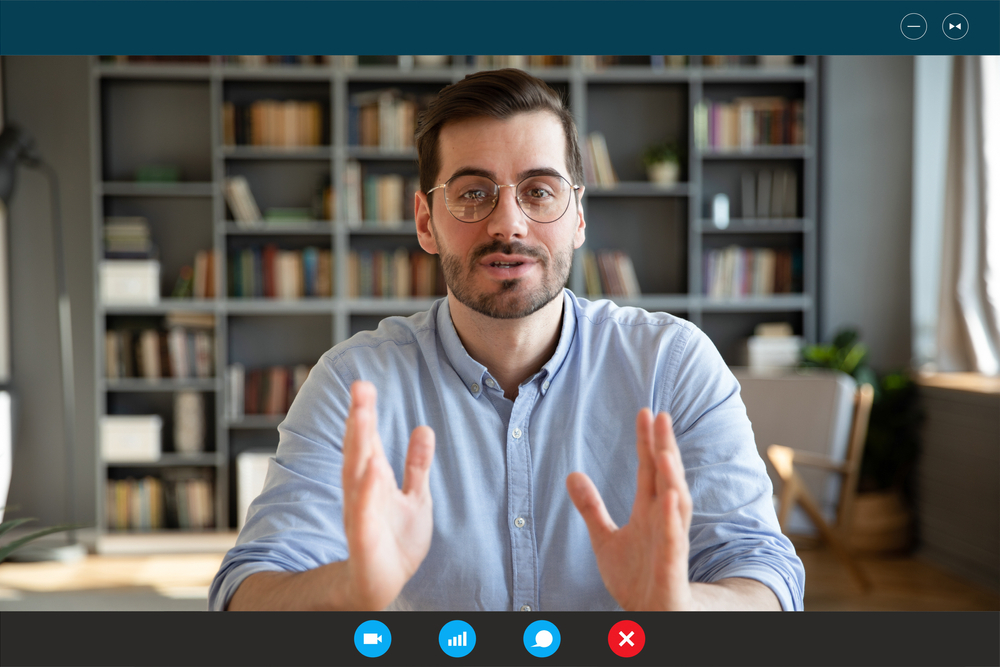
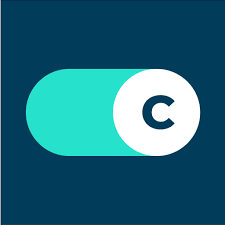

1 comment
my name is Imran Khan
I m from Pakistan
I m electrical working in saudi Arabia
I need Electrical work Visa for Canada