Zoom vs. Skype: Which Video Conferencing Tool is Better for Remote Teams?
Video conferencing tools have become an essential part of remote team collaboration. These tools allow team members to communicate, share ideas, and work together seamlessly, regardless of their physical location. Two of the most popular video conferencing tools on the market are Zoom and Skype. While both platforms offer similar basic functionalities, they each have their own strengths and weaknesses that can impact their suitability for different remote teams.
In this article, we’ll take a closer look at Zoom and Skype, comparing their features, pricing, and overall performance to help you determine which tool is better for your remote team’s needs.
Overview of Zoom
 Zoom is a relatively new player in the video conferencing market, having been founded in 2011. However, it has quickly gained popularity due to its user-friendly interface, robust features, and reliable performance. Zoom offers high-quality video and audio, with support for up to 1080p video resolution and advanced noise cancellation technology.
Zoom is a relatively new player in the video conferencing market, having been founded in 2011. However, it has quickly gained popularity due to its user-friendly interface, robust features, and reliable performance. Zoom offers high-quality video and audio, with support for up to 1080p video resolution and advanced noise cancellation technology.
The platform also provides various collaboration tools, including screen sharing, whiteboarding, and breakout rooms for smaller group discussions. Zoom offers a free meeting plan with up to 100 participants, with paid plans starting at $14.99 per month per host for larger teams and advanced features.
Read: The 10 Worst Remote Jobs for Work-Life Balance
Overview of Skype
On the other hand, Skype is a well-established video conferencing tool that has been around since 2003. Owned by Microsoft, Skype has a large user base and integrates seamlessly with other Microsoft products, such as Office 365. Skype offers a range of features, including high-definition video calling, screen sharing, and instant messaging. The platform also provides a free meeting plan with up to 25 participants, with paid plans available for larger teams and additional features through Microsoft Teams.
Comparison of Zoom and Skype
1. Video and audio quality: Zoom and Skype offer high-definition video and clear audio. However, Zoom has a slight edge in terms of video resolution, supporting up to 1080p compared to Skype’s 720p. Zoom also provides advanced noise cancellation technology, which can help reduce background noise and improve overall audio clarity.
2. Ease of use and user interface: Zoom and Skype have user-friendly interfaces, but Zoom is often praised for its intuitive design and ease of use. Zoom’s interface is clean and straightforward, with all the essential features easily accessible. Skype’s interface, while still user-friendly, can be slightly more cluttered and may have a slightly steeper learning curve for new users.
3. Collaboration features: Zoom and Skype both offer a range of collaboration features, including screen sharing, whiteboarding, and file sharing. However, Zoom provides a more comprehensive set of tools, such as breakout rooms for smaller group discussions, remote control capabilities, and integration with a wide range of third-party apps. Skype, while still offering basic collaboration features, may not be as extensive as Zoom in this regard.
4. Security and privacy: Security and privacy are crucial considerations when choosing a video conferencing tool. Both Zoom and Skype provide encryption for video calls and have taken steps to improve their security measures. However, Zoom has faced some criticism in the past for privacy and security concerns, which the company has addressed through updates and enhanced security features. Skype, being part of Microsoft, benefits from the company’s robust security infrastructure and regular updates.
5. Reliability and performance: Zoom and Skype both generally offer reliable performance, with high uptime and stable connections. However, Zoom has gained a reputation for its consistent performance, even in low-bandwidth environments. Skype, while still reliable, may experience occasional hiccups or connectivity issues, particularly in areas with poor internet connectivity.
6. Scalability and capacity: When it comes to scalability and capacity, Zoom has a clear advantage over Skype. Zoom’s free plan allows for meetings with up to 100 participants, while Skype’s free plan is limited to 25 participants. Zoom also offers paid plans for larger teams and advanced features, with the ability to host meetings with up to 1,000 participants. Skype, on the other hand, may not be as well-suited for large-scale events or meetings with hundreds of participants.
Use Cases and Recommendations
 When it comes to choosing between Zoom and Skype for your remote team, it’s essential to consider your team’s size, needs, and priorities. For small to medium-sized remote teams, both Zoom and Skype can be suitable options. Zoom’s user-friendly interface and comprehensive collaboration features make it a strong choice for teams that prioritize ease of use and versatility. Skype, with its integration with Microsoft products, may be a better fit for teams already using Office 365 or other Microsoft tools.
When it comes to choosing between Zoom and Skype for your remote team, it’s essential to consider your team’s size, needs, and priorities. For small to medium-sized remote teams, both Zoom and Skype can be suitable options. Zoom’s user-friendly interface and comprehensive collaboration features make it a strong choice for teams that prioritize ease of use and versatility. Skype, with its integration with Microsoft products, may be a better fit for teams already using Office 365 or other Microsoft tools.
Zoom is often the preferred choice for larger organizations and enterprise-level collaboration due to its scalability and advanced features. Zoom’s ability to host meetings with up to 1,000 participants and its range of security and management tools make it well-suited for larger teams and more complex collaboration needs. While still a viable option, Skype may not be as well-equipped to handle the demands of enterprise-level collaboration.
Ultimately, the best choice between Zoom and Skype will depend on your team’s specific needs and priorities. If your team values ease of use, comprehensive collaboration features, and the ability to scale, Zoom may be the better option. If your team is already heavily invested in the Microsoft ecosystem and prioritizes seamless integration with other tools, Skype may be the way to go.
Read: 7 Proven Strategies to Avoid Distractions When Working Remotely
Alternatives to Zoom and Skype
While Zoom and Skype are two of the most popular video conferencing tools on the market, there are several other options worth considering. Some notable alternatives include:
- Google Meet: Google’s video conferencing tool, which is included with Google Workspace (formerly G Suite), offers a user-friendly interface, integration with other Google apps, and robust security features. Google Meet provides a free plan for meetings with up to 100 participants, with paid plans starting at $6 per user per month.
- Microsoft Teams: Microsoft’s comprehensive collaboration platform, which includes video conferencing, instant messaging, and file sharing, is a strong choice for teams already using Microsoft products. Microsoft Teams offers a free plan for small teams, with paid plans starting at $5 per user per month.
- Cisco Webex: Webex is a powerful video conferencing tool that offers high-quality video and audio, a range of collaboration features, and strong security measures. Webex provides a free plan for meetings with up to 100 participants, with paid plans starting at $13.50 per host per month.
- BlueJeans: BlueJeans is a video conferencing platform that focuses on high-quality audio and video, with features like noise cancellation and Dolby Voice. BlueJeans offers a range of pricing options, with plans starting at $9.99 per host per month.
It’s always recommended to visit the official websites of these video conferencing services for the most current pricing information.
When comparing these alternatives to Zoom and Skype, it’s important to consider factors such as pricing, features, ease of use, and integration with other tools. Each platform has its own strengths and weaknesses, and the best choice will depend on your team’s specific needs and budget.

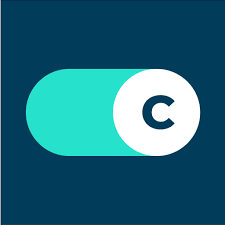

2 comments
Hi guys am planning to immigrate to Canada how can you help me with the topic
I need work in Canada